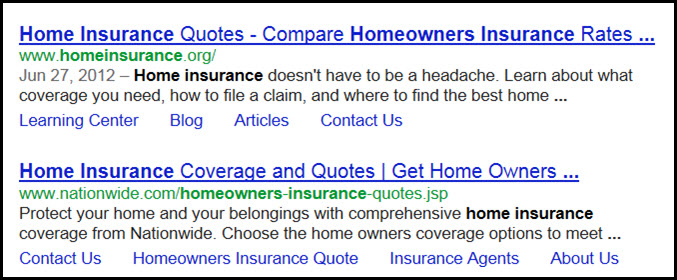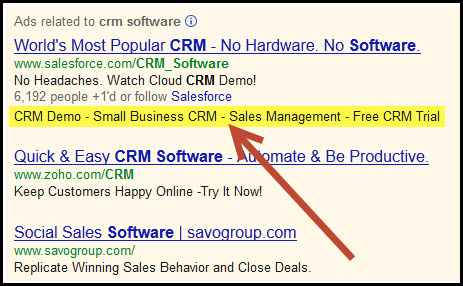How To Dominate The Page With Sitelinks!
Google made a change in late August, 2012 (imagine that!) that makes this topic even more important that it was when I started working on it a few weeks ago.
I’m sure you have noticed that sometimes when you search on Google, or Bing, for that matter, the top site returned will have, in addition to the primary listing and link, an additional set of links.
As an example, if you Google “realself” there’s the primary link to their home page, and beneath that, two columns of links to six additional pages.
These additional links are called “Sitelinks.”
It looks like this:
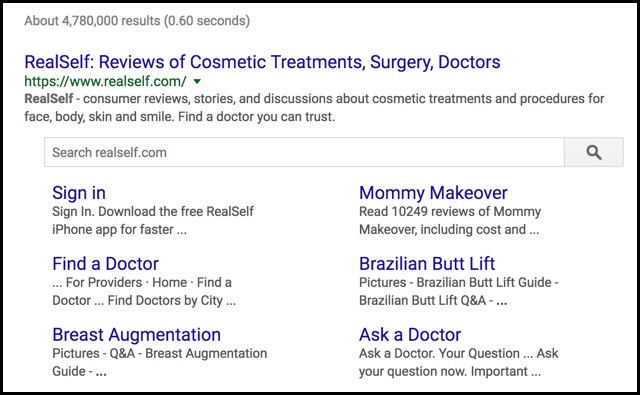
What’s happening is that Google is putting links to additional pages of your site. They are doing this in an attempt to offer the searcher shortcuts to information it thinks the searcher would be interested in, in an attempt to “enhance the user experience.”
It’s a great thing when your site shows up with Sitelinks, but unfortunately you have no control over when the search engines show them, except indirectly. More about that later. And by the way, you don’t have to be a big advertiser, or a huge, important site, as we used to think.
If you haven’t really paid attention, or thought about it before, notice how a site that shows Sitelinks dominates the page, simply because it takes up so much more space. If you can get your site to show with Sitelinks, you’ll get a lot more clicks, and consults, and cases.
You’re simply more noticeable, and also because the searcher looking for “tummy tuck newport beach” thinks that if Google thinks your site is more important than other sites, she probably should too.
So what’s the change that Google made?
For many search terms, they’re now showing only seven results (and sometimes only five) instead of the ten they used to show. This means that your site, with the Sitelinks showing below it, dominates the page even more thoroughly – and three to five of your competitors have been pushed all the way off the page.
Just as an aside, some observers think that Google isn’t so much trying to improve the searching experience, which is what they always say their changes are intended to do.
They think that Google is making more room for the paid ads that show at the top and side, and sometimes at the bottom, of the page. I’m not a big conspiracy theorist…but this argument isn’t too far fetched.
That’s another reason that you should be running Pay-Per-Click ads as we are always harping on, but I won’t hop on that soapbox now. (I do recommend you read our no-nonsense paid search overview post when you are done with this one, however 🙂
Whatever, if you can get your site to show with Sitelinks, that’s a good thing. Google won’t reveal how it decides whether to show Sitelinks, so there’s no specific roadmap.
But here are some tips about how to get it to happen– some of them inferred from what Google does say, and some from our research and testing.
How to Get Your Site To Show Up With Sitelinks
- For starters, be sure you have a “sitemap.xml” file. This is a file that tells the search engine about the pages on your site and makes it easier for its spiders to crawl and understand it. Your webmaster or website provider or Content Management System (like WordPress) should have handled this for you, but it’s worth checking. If you’re not a master of website technical stuff, whoever is your technical support person will be able to tell you if that page is there, and properly set up.
- You should register your site with Google Webmaster Tools, if you haven’t already. The exact process changes from time to time, but basically, you’ll give Google the URL of your Sitemap file, which you’ll have from the previous step. You’ll have to put a “Site Verification Code” on your site to prove to them that you own the site, and there are a few other simple steps.
- Whenever you link one page to another in your site, use anchor text and alt text that’s descriptive, and as succinct as possible, and consistent. For example, you’ve linked to your “concierge services” page from another page using the anchor text “concierge services.” That’s perfect. Now, don’t link from another page using “guest services.” You don’t want to be confusing the poor Google spider, after all.
The overall message is that your site needs to be structured so that Google (or Bing) can easily understand what it’s about and can easily navigate it, and it may help to reach out to Google and try to make it even easier for them by using their Webmaster Tools.
As we said above, Google won’t say exactly how it decides whether or not to show Sitelinks for your site, but it seems pretty clear that in addition to the items above, your site needs to meet certain standards for any of your good site-structuring to matter.
- You need to rank #1 for the search term in question. That’s pretty easy to do for your name or your domain name, but a lot harder for a generic term.
- It appears that your domain has to be about two years old or more.
- It also appears that your site must have a Pagerank of at least 2.
The example above for “realself” is a perfect example of how you can dominate a search engine results page when that term/page qualifies for a “Sitelinks posting.”
There is a much-abbreviated form of Sitelinks that sometimes shows up for searches that pull up a site that doesn’t qualify for the full version.
That seems to happen for the top two results. It looks like this:
The bottom lines, in blue, with the four links are the Sitelinks. Not nearly as powerful as the full version, but still valuable.
What to Do
If your domain is a couple of years old, with a Pagerank of at least 2, and you rank #1 for some keywords, but you’re not showing up in the search results with Sitelinks, take a look at your site structure and implement some of the above ideas.
You just might convince Google that you should be dominating the page!
Have you struggled to get Sitelinks and been denied by the big G? If so, leave a comment below, and I’ll answer in as much detail as I can for the good of the community. Also, I’d love additional feedback if you have something to add on things that have worked for you.
Basically…talk to me below!
Scott
P.S. You can also directly enable sitelinks (you don’t have to get lucky) in Google’s Pay-Per-Click platform (AdWords), and it will have a similar very positive impact on your clickthrough rate. Powerful. Here’s what that looks like: